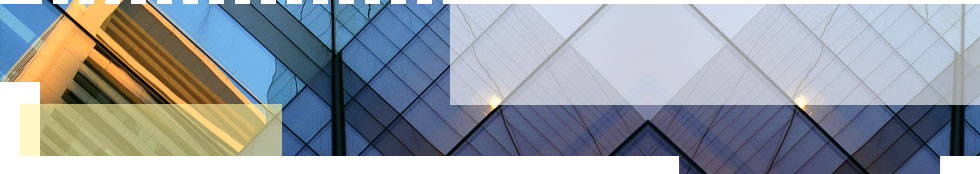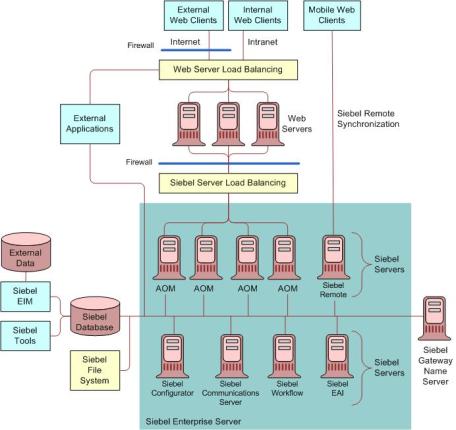In this article, we will look into the Siebel technology architecture. Below is the architectural diagram of a typical Siebel implementation containing various blocks.
Let us look into each block and understand their role in entire architecture.
1. Siebel Clients
The Siebel clients are the ones using which the end user access the Siebel applications. There can be wide variety of Siebel clients but primarily they are as given below.
i. Siebel Web client.
ii. Siebel Remote client.
iii. Siebel Handheld Client
iv. Siebel Dedicated web client.
Now, let us look into them one-by-one.
i. Siebel Web Client: Siebel Web client is based on the user PC’s browser. The Siebel application is accessed like any other website using a URL in the browser. There are two types of Siebel web clients. This is discussed in another article, Types of Siebel Web clients and associated issues.
ii. Siebel Remote Client: Siebel Remote client also uses the browser of the user PC, but has own installation on the PC. It accesses its own local Database instead of Server database.
This topic is discussed in detail in Siebel Remote Architecture article.
iii. Siebel Handheld Client: Siebel Handheld Client is used for accessing the Siebel Application on Handheld device like a PDA. It is similar to Siebel Remote client but a scaled down version. It uses its own URL for accessing the Siebel application. You can check out Differences between Siebel Remote and Handheld for more details.
iv. Siebel Dedicated Web client: This type of Siebel client is directly connects to Siebel database bypassing Siebel web server and Siebel server. It is primarily used for debugging and troubleshooting purposes.
2. Siebel Web server
The Siebel web server is used to serve pages to the Siebel clients. Actually this is normal web server like Microsoft IIS or Apache server but a Siebel plug-in called, Siebel Web Server Extension (SWSE) is installed for Siebel. We can manage multiple Siebel applications using Load balancing strategies. Check out Siebel Load balancing article for more info.
3. Siebel Gateway Name Server
The Siebel Gateway Name server is a single entry point for accessing Siebel application. It controls the Siebel servers and their components. The entire information of the Siebel enterprise is maintained in a single repository file called, Siebns.dat . This stands for ‘Siebel Name Server’ data file.
Siebel servers and their components reads this file while startup and for completing other tasks. A Single Gateway Name server can support multiple Siebel Enterprises (but this kind of implementation become complex to manage) but one enterprise must contain only one Gateway name server.
4. Siebel Enterprise Server
Siebel Enterprise server is logical grouping of Siebel servers so as to maintain and manage the Siebel servers easily. It consists of one or more Siebel servers and can be accessed via command-line utility or through GUI. You can check out Using Server Manager utility for accessing the Siebel servers/enterprise through command-line.
5. Siebel Database server
The Siebel Database server includes the RDBMS client software and Siebel tables, indexes, and seed data. Different types of RDBMS software can be used like Oracle, SQL, IBM DB/2, etc.
6. Siebel File System
It stores the data and physical files used by Siebel clients and Siebel Enterprise Server. Various operations can be performed on this as part of maintainence and increasing the performance of the file system. These will covered in subsequent articles.